🔍 Introduction
With all the excitement around Machine Learning, Data Science, and especially Large Language Models (LLMs), I decided to get hands-on and explore the fundamentals of how ML works—step by step.
After diving into code-heavy notebooks, I shifted my approach to learning visually and conceptually by building projects using Azure ML Studio’s pipeline designer, a low-code/no-code platform that makes it easier to understand and deploy ML workflows.

📊 The Machine Learning Workflow – Step by Step
1. Problem Identification
We need to clearly define the problem. Are we trying to predict a number (regression)? Classify an outcome (classification)? Detect anomalies?
2. Data Selection
Identify relevant data sources that represent the problem domain well.
3. Feature Engineering
Pick meaningful independent features (variables) that affect the outcome. Even small changes in feature selection can impact accuracy.
4. Data Cleaning
Clean the data to handle missing values (e.g., using fillna()), remove duplicates, and ensure consistency.
5. Data Splitting
Divide data into training and testing sets (e.g., 70/30).
6. Model Selection
Choose models like Linear Regression (for prediction) or Logistic Regression (for classification).
7. Model Training
Feed training data to let the model learn patterns.
8. Model Evaluation
Assess performance using accuracy, precision, recall, etc.
9. Accuracy Measurement
Compare actual vs. predicted outcomes.
10. Visualisation
Use scatterplots, confusion matrices, and more for insights.
🤖 From Traditional ML to LLMs
Interestingly, this structured approach also applies to more advanced use cases like training LLMs (Large Language Models):
- You feed a prompt-response dataset
- Fine-tune a model like GPT for dialogue or classification
- Evaluate, iterate, and deploy — similar structure, greater scale
🔧 Project Implementation Using Azure ML Studio
To solidify my understanding, I used Azure ML Studio’s pipeline designer to visually build an ML pipeline, including all key steps like cleaning, training, and evaluation.
The drag-and-drop interface helped me focus on learning the logic, not the syntax—ideal for beginners and quick prototypes.
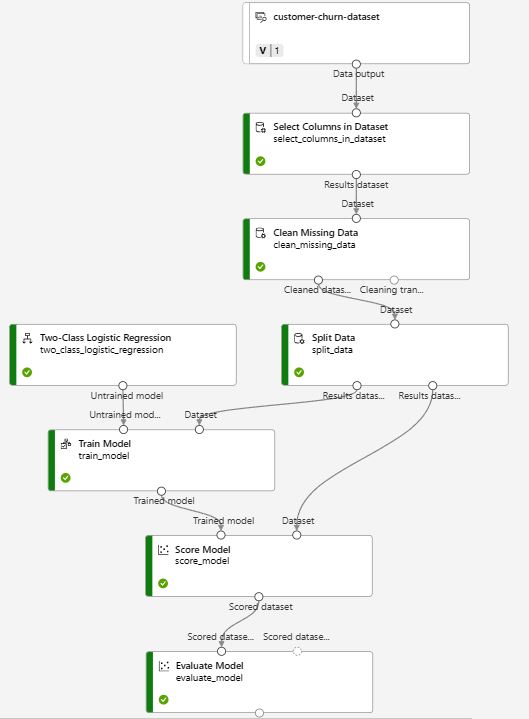
Azure ML Studio Pipeline Designer
🧭 Conclusion
Machine learning may seem overwhelming, but breaking it into logical steps makes it accessible. Tools like Azure ML Studio bridge the gap between theory and practice, especially for visual learners or those new to coding.
💬 Have you tried building ML pipelines using low-code platforms? Would love to hear about your experience!
#MachineLearning #LLM #AzureML #DataScience #AI #NoCode #LowCode #MLWorkflow #OpenToWork #MohitChattlani